If you reset your eReader, you'll:
- Remove all books from your eReader.
Any books you purchased from Kobo can be re-downloaded after a factory reset. - Remove books you've added to your eReader using your computer.
For example, if you added non-protected PDF and ePub files using your computer, those files will be deleted. - Lose any bookmarks and annotations you've made in your books since you last synced your eReader.
- Sign out of your account on your eReader.
- Reset all of your settings and preferences.
- Return your eReader to its original settings.
To reset your eReader:
- Go to your Home screen.
- Tap the
 More icon at the bottom of the screen.
More icon at the bottom of the screen.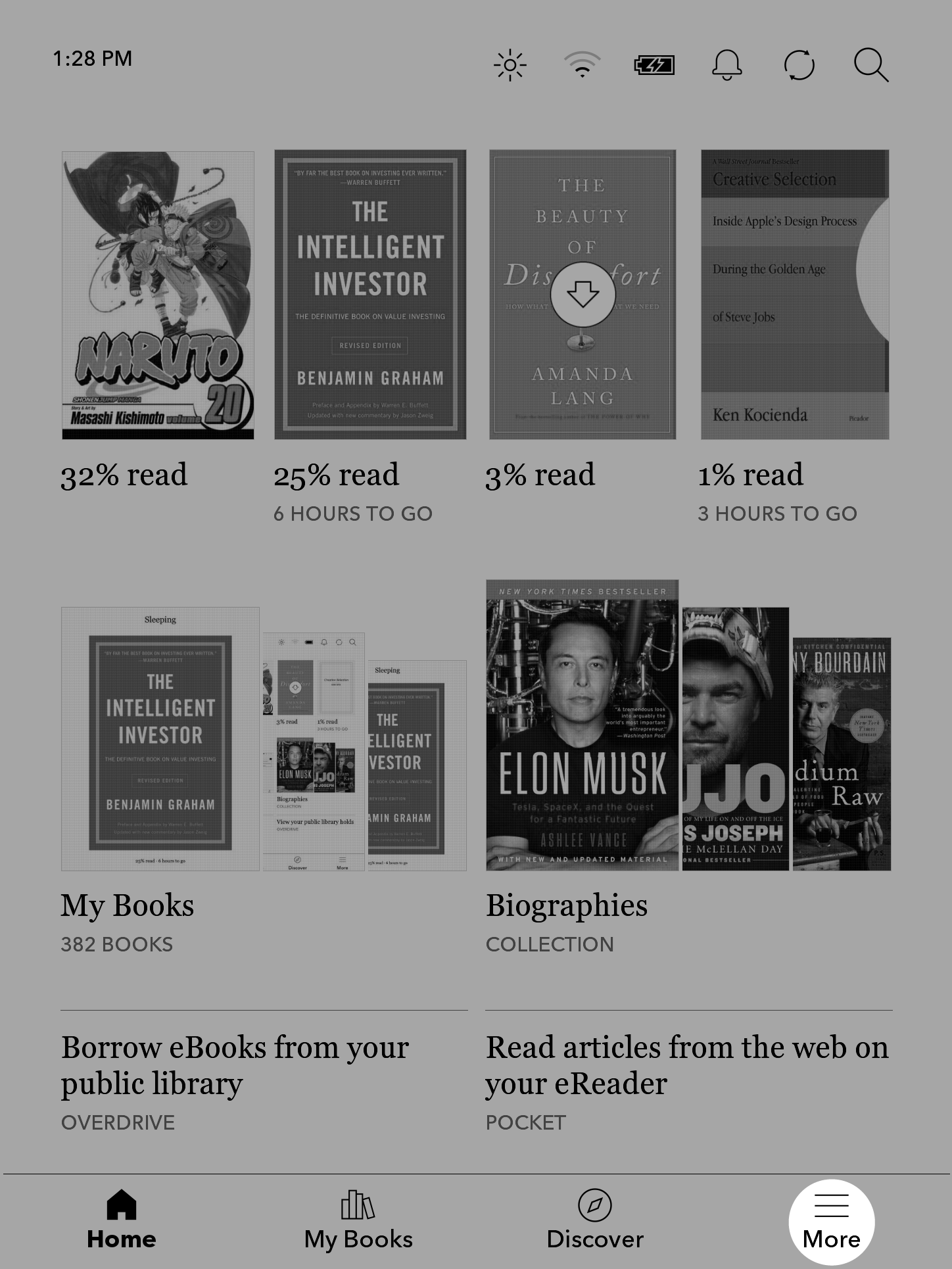
- Tap Settings.
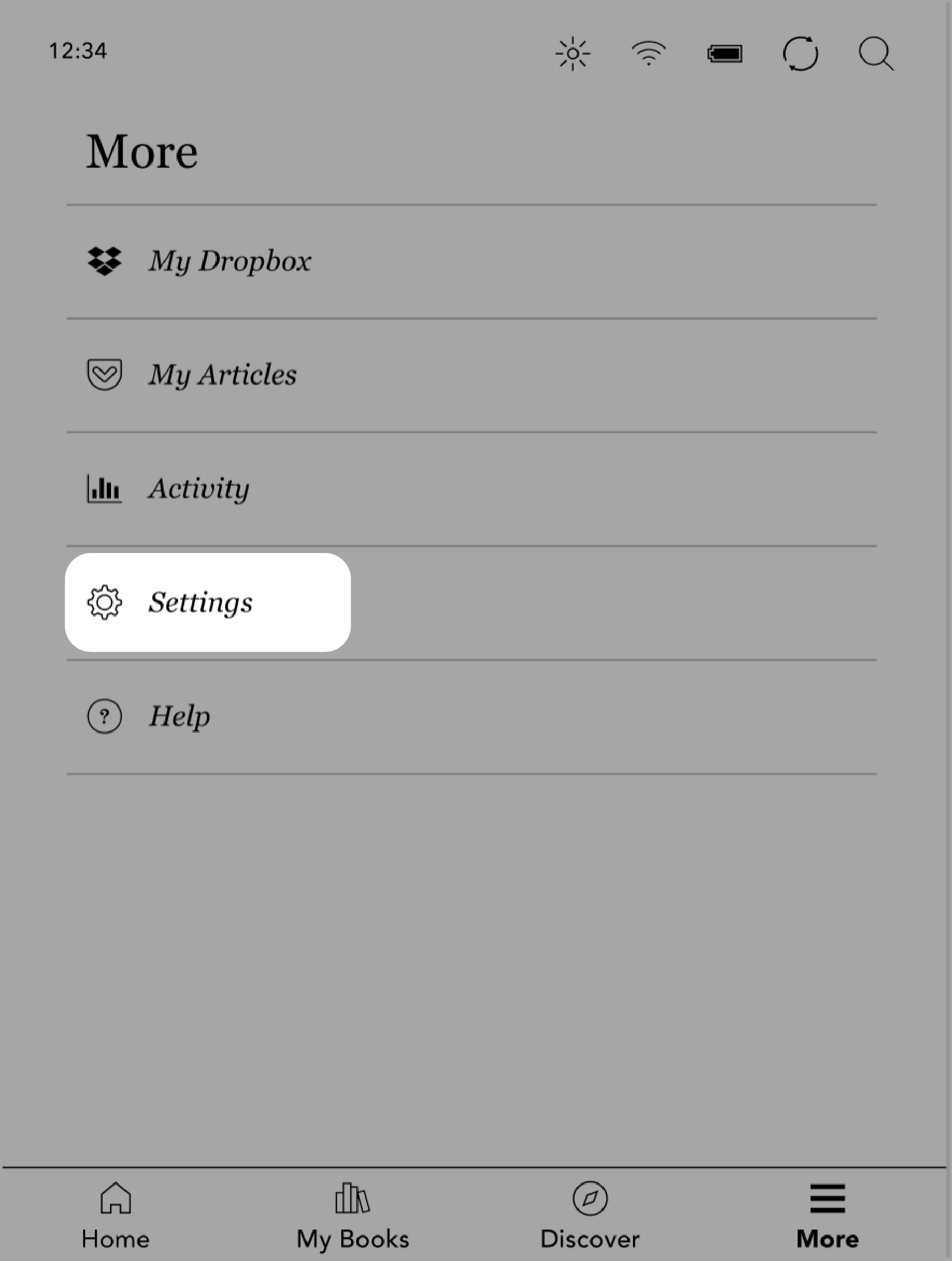
- Tap Device information.
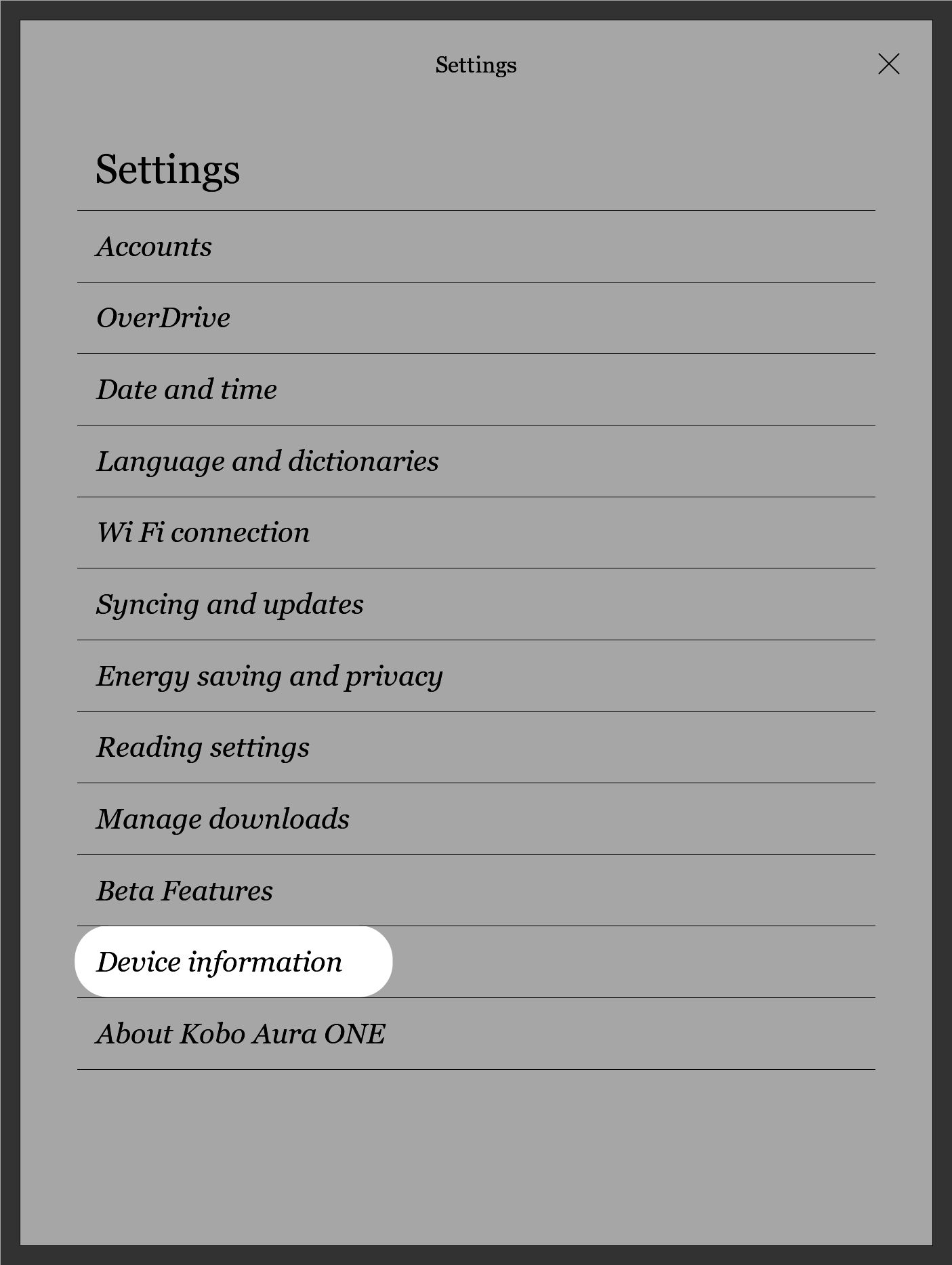
- Tap Factory reset under Advanced.
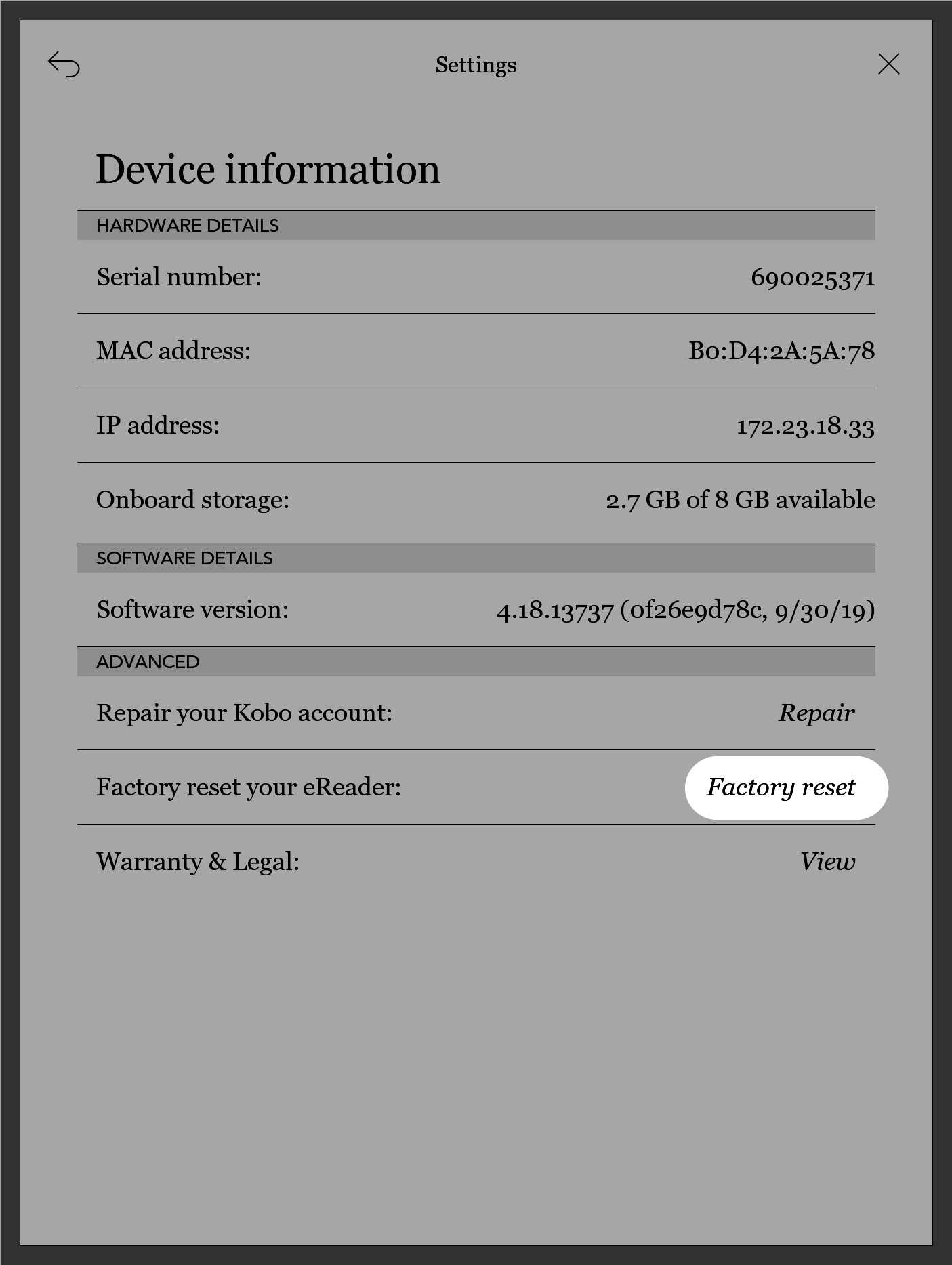
- Tap Reset now.
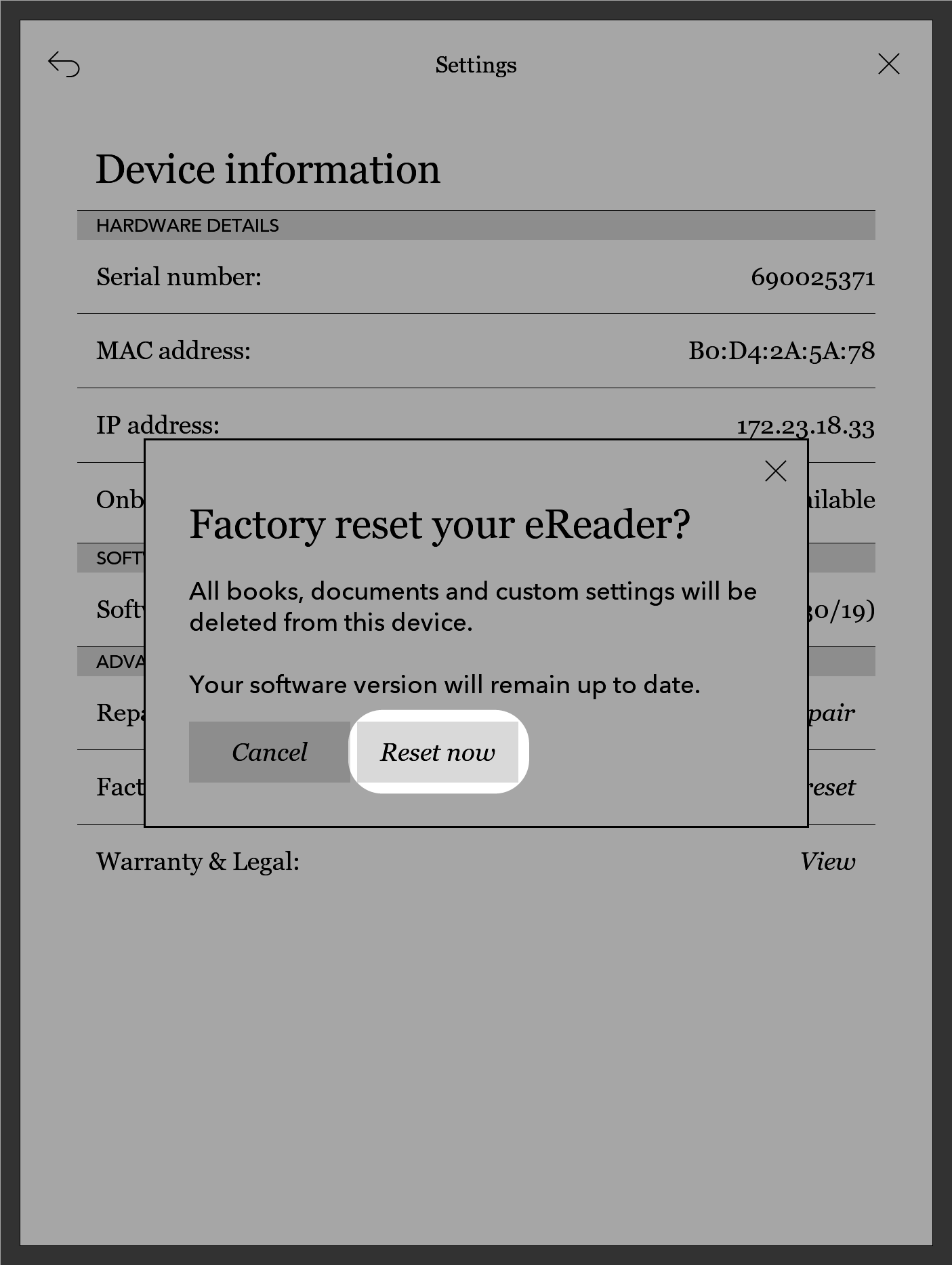
After you reset your eReader, follow the onscreen steps to set up your eReader again.
