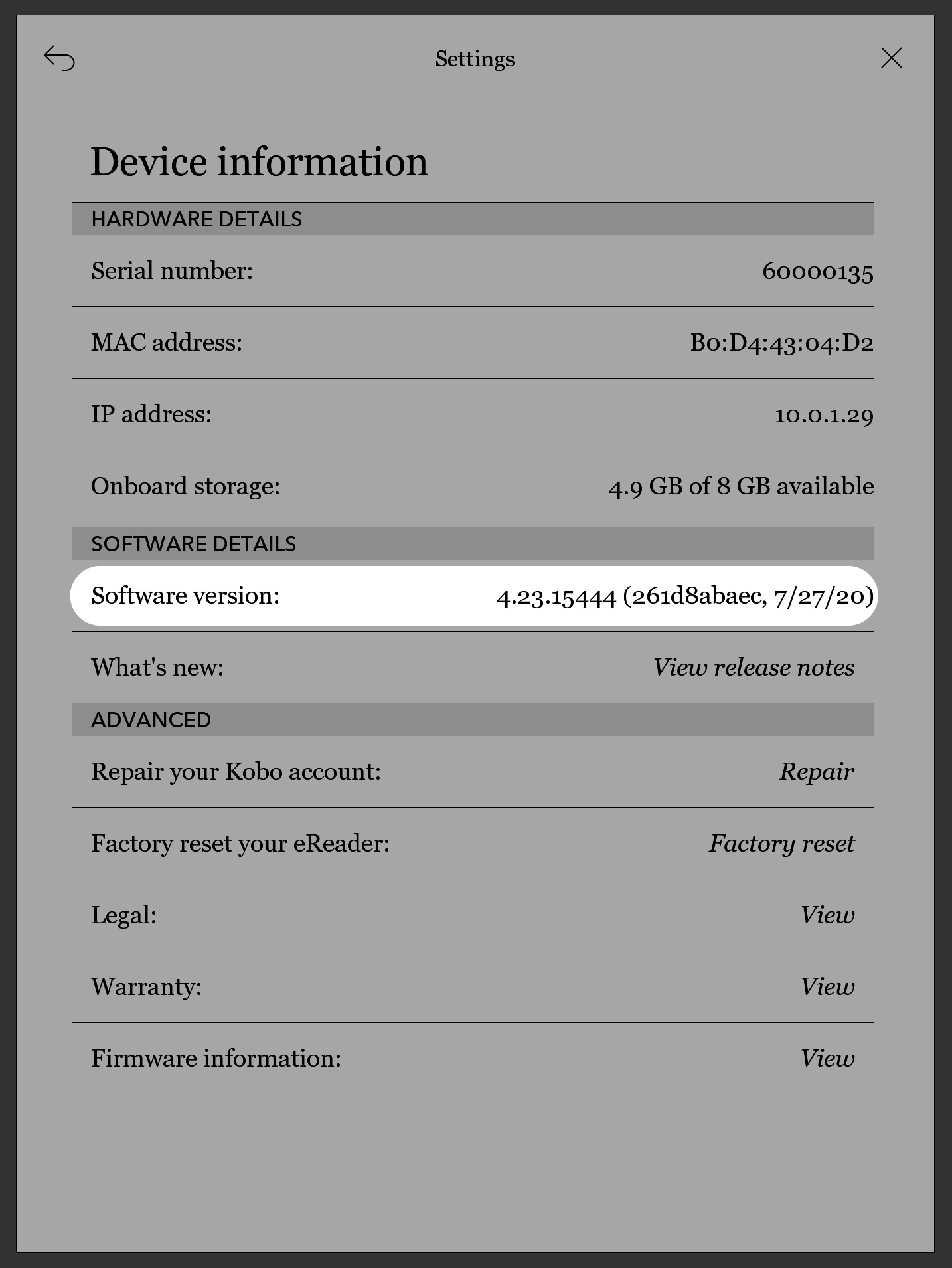Your eReader's software version number may be useful when troubleshooting.
To find your eReader's software version:
- Go to your Home screen.
- Tap the
 More icon at the bottom of the screen.
More icon at the bottom of the screen.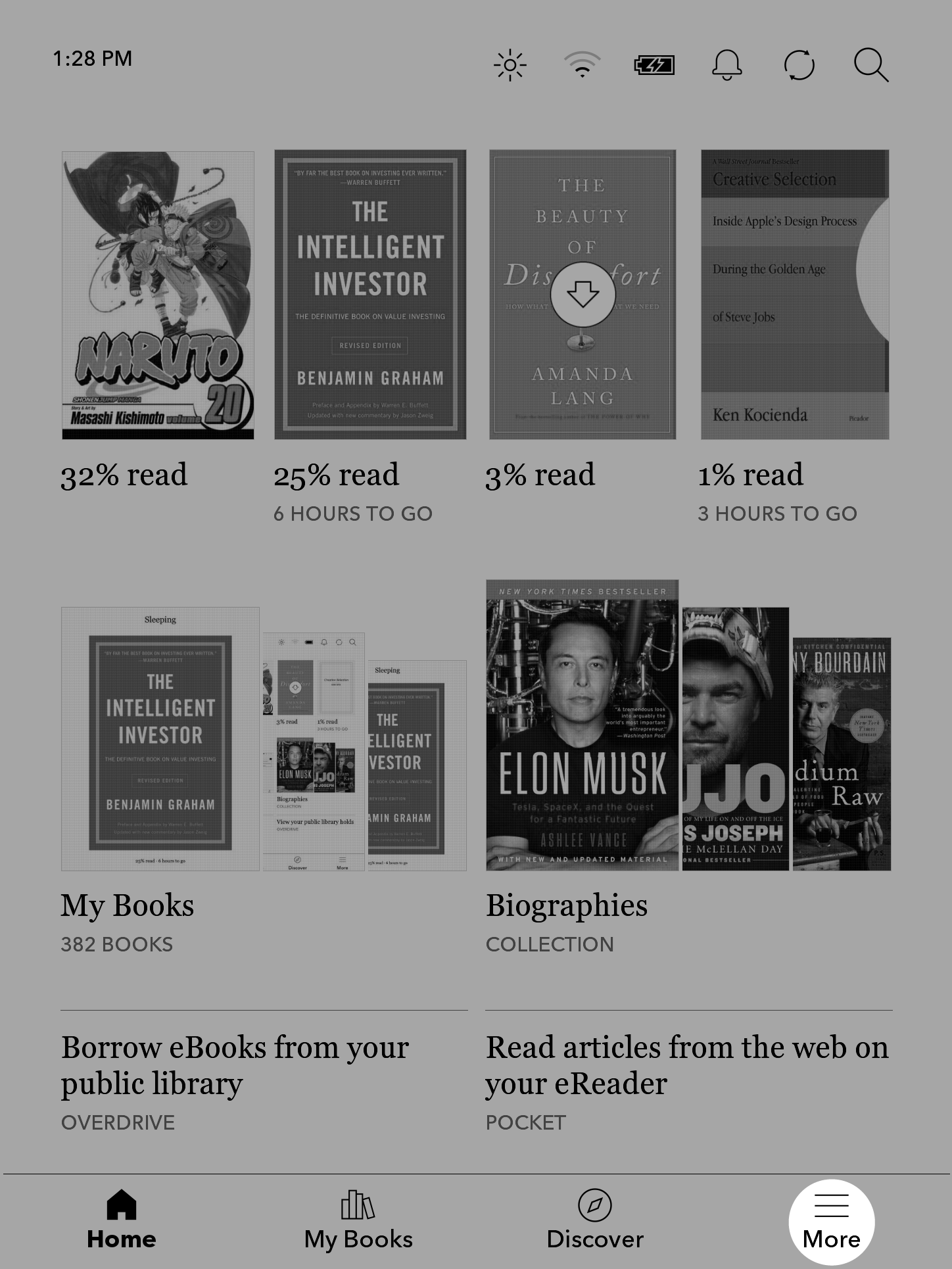
- Tap Settings.
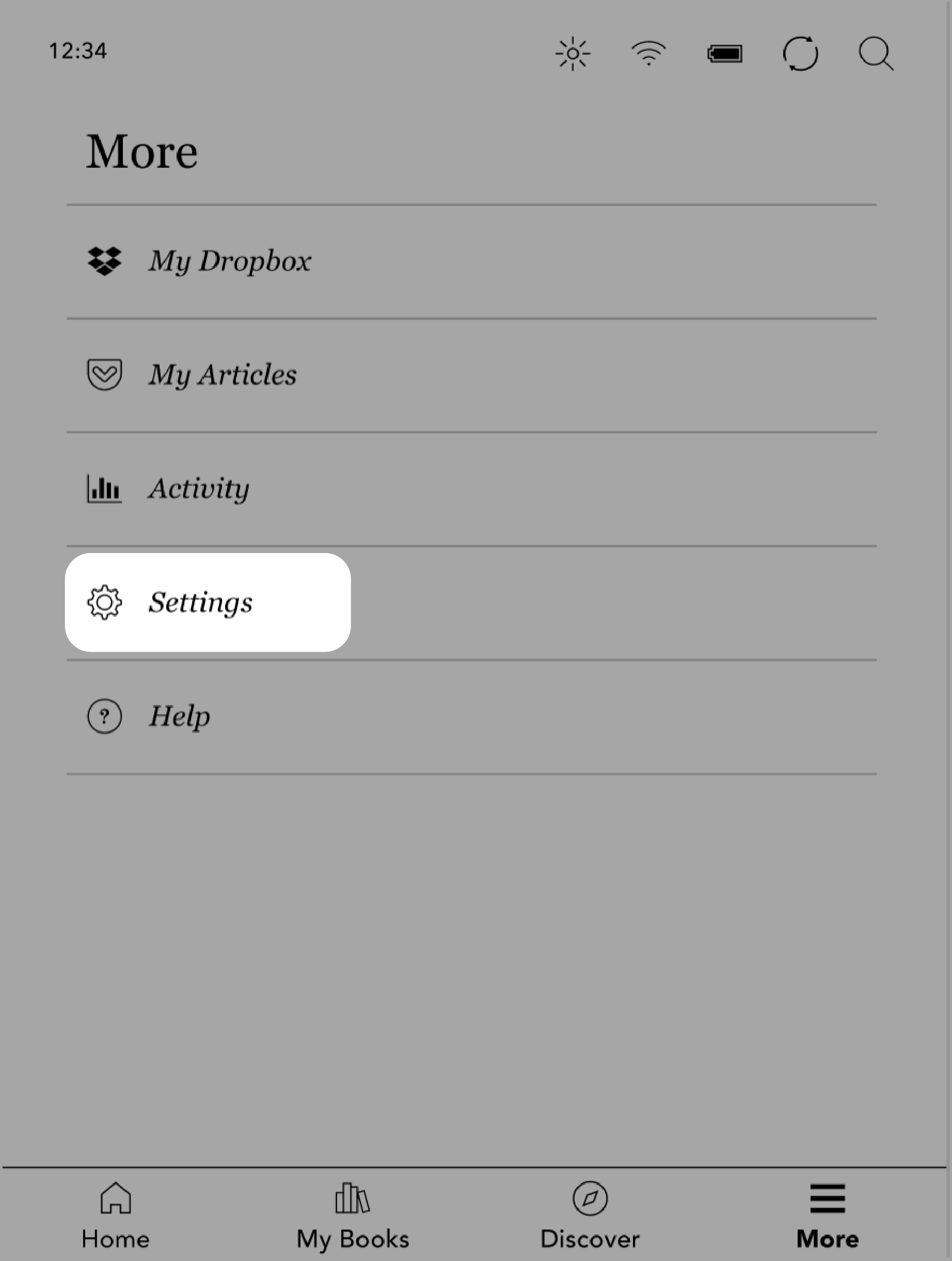
- Tap Device information.
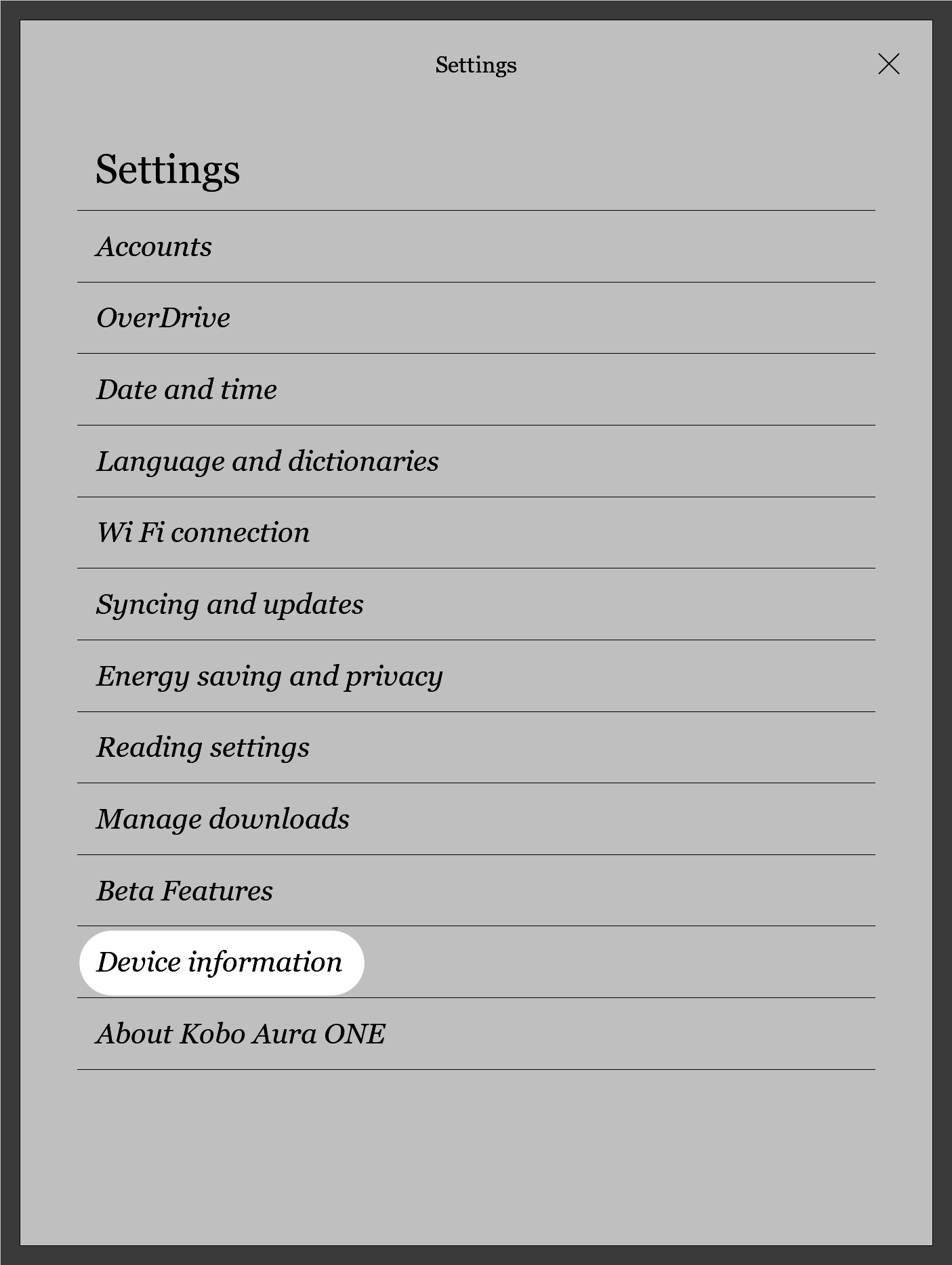
- Beside 'Software version', you'll see your eReader's version number.
A version number will look something like this: "4.23.15444 (261d8abaec, 7/27/20)"